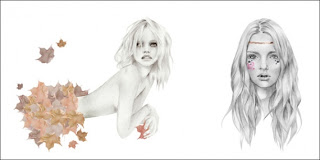Artist Research - Manuel Rebollo
Manuel Rebollo is a great graphic designer and illustrator. He has created a lot of work and most of which are dedicated to fashion. He works as a freelance designer and he gets his inspiration from music, fashion, sensuality and love. He uses strong contrasting colours, photographs and illustrator to create his designs, he also uses strong hard drawn lines and water colour drips doodles, he uses a lot of negative white space to bring forward his drawings. Rebollo's specialties are Advertising, Typography, Photo-manipulation, Illustration, Graphic Design. His skills are Photoshop, Painter, Freehand and Illustrator.
Here is some of his work:
Here is some of his work:
Autumn Whitehurst
Autumn Whitehurst is an Illustrator based in Brooklyn she is well known for her style of drawing, she uses vector line work, surreal beauty and glowing textures. She keeps her colours simple with a touch of sharp contrast to make part of the image stand out more than the rest. I think her work is brilliant, she doesn't need to use to much detail to catch your eye. Her work is soft and subtle and she uses the less obvious detail to her work, highlighting certain areas of her work drawing your attention to those parts.
Images below:
Cecilia Carlstedt
Cecilia Carlstedt work is beautiful she uses a combination of water colour, pencil and ink to achieve her delicate designs. I would describe her work as electric and very experimental and I can tell she loves to contrast. Her work is done more naturally but she does use Photoshop Illustrator and Photography. She has worked for many big brands, her work is vibrant and confident.
Here is some of her work:
Kelly Smith
Kelly Smith is a fashion illustrator who uses pencil and water colour to achieve her stunning illustrations. Her phenomenal work in my opinion is perfect, it is really well detailed and soft, the colours she uses are vibrant and fresh but they blend so well, she uses the water colours extremely well. She has also worked for some well known brands and she uses faces of fashion models a lot in her illustrations.
Work below:
Lanitta Makarova
Her fashion characters are very slim with long legs, there is a slight perfection and beauty about her work. She has great attention to detail, shapes and proportion. Lanitta's work is a little more fairy tale than the previous artists i have looked at, she has an interesting style to her work. The colours she uses are very strong they defiantly catch the eye, her actual drawn mannequin are very flat coloured and they don't hold to much tone to them so the sit back more in the image and fetch the clothes design out a lot more.
Here is some of her work: