
Crop Tool
This is a crop tool on photoshop, I took a screenshot
(cmd + shift + 3) to show what tool I would use if I was to use the crop tool in photoshop this allows you to crop a certain part of the picture, for example:
Cropping
When cropping you drag your mouse over the area you want to crop and it should look like this:
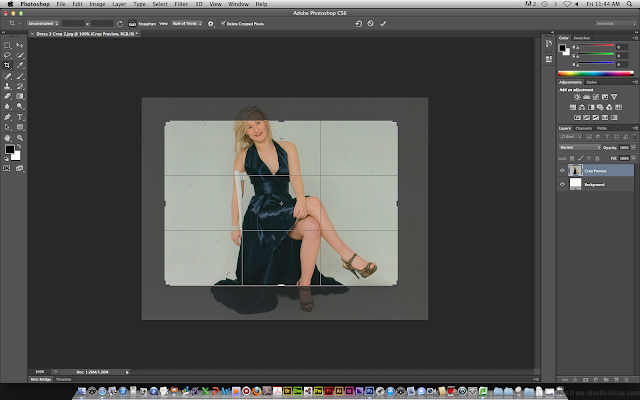
picture before cropping (original image)
Crop 1
This is the 1st crop using the crop tool it cuts out the part you do not want and you are left with a part of the original image you want to work on.

Crop 2
I cropped the original image twice to give a greater example of cropping. You can crop as much or as little as you like.


No comments:
Post a Comment